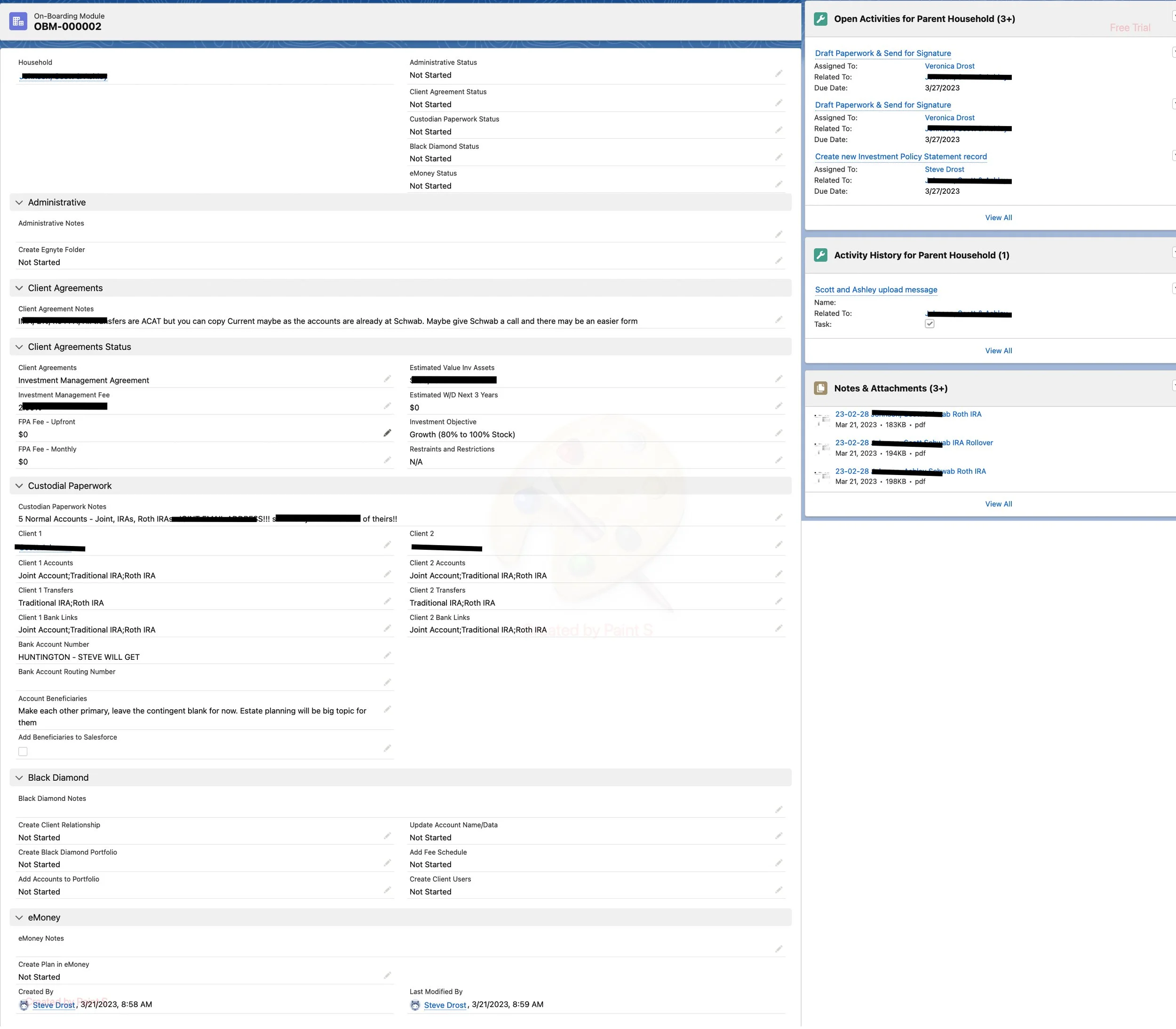Prospect Process Operations: Part 2- Onboarding Module
Last week we discussed how I gather all important information, including statements and SSNs, from new clients. The real work begins after we have the information and complete the 100+ tasks that need to be done to fully onboard a new client.
I concluded long ago that it’s impossible to remember each necessary step to onboard a new client and that it’s impossible to delegate a process that is not clearly defined and outlined. For this, we use the Onboarding Module in our CRM, Quivr.
What is the Onboarding Module?
Think of an electronic to-do list that launches all tasks and workflows that need to be completed to successfully onboard a new client.
It’s the button you push that asks you a few questions and then empowers your team to completely onboard a new client with excellent accuracy and minimal questions.
Quivr users can easily build out their specific onboarding process that includes all tasks and workflows that must be completed so each time you onboard a new client the process is followed perfectly. The prepackaged Onboarding Module looks like this and comes prepackaged with the exact process that my firm follows.
Step 1: Create the Onboarding Module
You first must document your entire process to onboard a client. You must document everything that needs to be done, create instructions for completing each item, and then build it into your system
I built my initial Onboarding Module in Microsoft Excel. It was a simple two-column table where Column A was the task that needed to be done and Column B was how to complete the task. From there, I began recording videos on how to complete the item and then built the process into Quivr. We then continue to update our process as needed. Do not overthink this part! Do your best to get to 80% of the way to perfect and then refine and tweak your process as you use it!
Step 2: Launching the Onboarding Module
I launch the Onboarding Module as Veronica isn’t heavily involved in my prospect process so I need to tell her what the client relationship will look like and what items we need completed. I’m simply telling her what accounts we need to open and transfer, what bank we are linking to their new accounts, and the specific fees and investment strategy to include on our IPS and Client Agreement. This takes me about five minutes to complete.
Realize that our onboarding process was not perfect from day one. It was far from it! But the Onboarding Module is dynamic and we updated it whenever we found a mistake or the process needed to change. After onboarding just three or four clients we had it perfected.
Once I create the Onboarding Module, Quivr automatically kicks off all tasks and workflows that are needed to onboard all new clients and then Veronica will create the additional needed Tasks and Workflows for the specific client based on the information I detail when launching the Onboarding Module.
Tasks and Workflows automatically launched for my firm as they are items we must do for all new clients:
1. Send the Client the ADV and Privacy Policy
2. Draft Investment Policy Statement
3. Draft Client Agreement
4. If Client birthday has not occurred this year, add “Send Birthday Card” to Quivr
5. Build out eMoney for New Client
6. Build out Black Diamond for New Client
Examples of Tasks and Workflows Veronica will create based on information I provide her with:
1. Account Opening Workflows
2. Account Transfer Workflows
Step 3: Work Through Onboarding Module
Veronica then begins working through completing the various items. Each Task and Workflow is assigned an appropriate Due Date that tells Veronica exactly what she must do and when. For example, sending the ADV and Privacy Policy are due immediately but building out Black Diamond isn’t due for two weeks as she cannot do that until accounts are opened. Of course, each item in the Onboarding Module is on our Master Training Resource Guide so she has a video example showing how to complete the task and a place for written instructions and any notes. This significantly reduces (and usually totally eliminates) the number of questions when onboarding a new client. Because any time she has a question we update our process so the question does not need to be asked again.
At any point I am able to visit the Onboarding Module for the new client and monitor progress. I can open any Task or Workflow, whether open or in-progress, and see her notes and progress.
Next week I’ll cover our new client meeting cadence, which includes a few meetings to build the client’s financial plan, and how we eventually transition this new client to a “regular ongoing client” that participates in Surges.
Until then,
Steve